The help desk were fixing this by repairing the Microsoft Office 2010 Deployment Kit for App-V.
Seemed a bit strange to me, so I investigated the one or two of the troublesome machines and found that the Office Software Protection Platform service had stopped.
Further to that, I saw that the service was set to Manual start, with no recovery options.
This basically means that once this service fails, its failed for good.
I checked out a few more machines that had Visio deployed, and yup, all of them had the OSPP service set to manual start. It seems the Office 2010 Deployment kit installer creates this serrvice with a manual start type.
To resolve, I needed to create a transform for the OffVirt.MSI file.
I used Microsoft's tool, Orca to do this.
First step: Open the MSI with Orca.
Right click the MSI, and select 'Edit with Orca'. Orca will open, and you will see all the MSI tables.
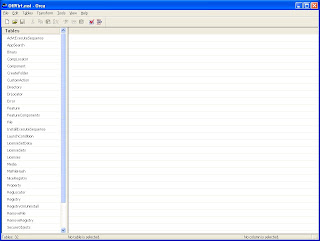
Then select transform > new transform
This will give you the screen displayed below:
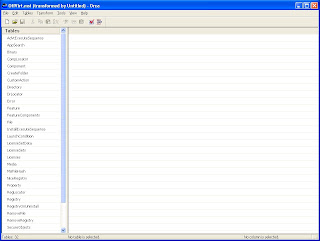
From there, go to the ServiceInstall table, and change the StartType value from 3 (Manual) to 2 (automatic)
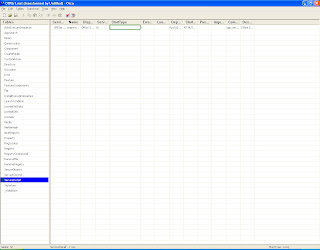
Click Transform > Generate Transform and enter a name for your transform, and save it.
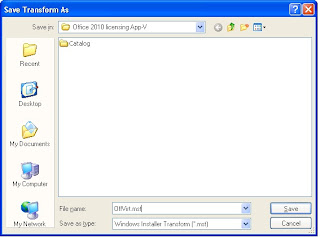
Alright, transform created! Now just run the MSI with the transform as follows:
msiexec /i offvirt.msi TRANSFORMS="yourtransformname.mst"
With any other options you need in there.
And with that you have an install that will set the Protection service to 'Automatic'. Phew.