When I went to restart the WDS Service, I received the following error:
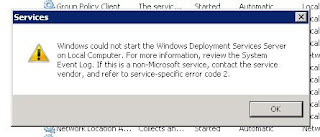
Very odd. I enabled Tracing on the WDS Service (by switching the EnableFileTracing key located here - HKLM\Software\Microsoft\Tracing\WDSSERVER - from a 0 to a 1) and reviewed the log generated when I tried to restart the service again.
I was receiving errors such as :
[5108] 10:30:04: [d:\rtm\base\ntsetup\opktools\wds\wdssrv\server\src\wdsprovhdl.cpp:169] Expression: , Win32 Error=3238332162
[5108] 10:30:05: [1762][WDSPXE] [d:\rtm\base\ntsetup\opktools\wds\wdssrv\wdspxe\src\pxeprov.cpp:172] Expression: , Win32 Error=2
[5108] 10:30:05: [1762][WDSPXE] [SMSPXE] Initialization failed (rc=2)
[5108] 10:30:05: [1762][WDSPXE] [d:\rtm\base\ntsetup\opktools\wds\wdssrv\wdspxe\src\pxeprovhdl.cpp:481] Expression: , Win32 Error=2
[5108] 10:30:05: [1762][WDSPXE] -> CBannedGuids::Shutdown
[5108] 10:30:05: [1762][WDSPXE] <- CBannedGuids::Shutdown=0
[5108] 10:30:05: [1762][WDSPXE] [d:\rtm\base\ntsetup\opktools\wds\wdssrv\wdspxe\src\pxeprovhdl.cpp:598] Expression: , Win32 Error=2
[5108] 10:30:05: [1762][WDSPXE] [d:\rtm\base\ntsetup\opktools\wds\wdssrv\wdspxe\src\pxemain.cpp:201] Expression: , Win32 Error=2
[5108] 10:30:05: [d:\rtm\base\ntsetup\opktools\wds\wdssrv\server\src\wdsprovider.cpp:147] Expression: , Win32 Error=2
[5108] 10:30:05: [WDSPXE] Initialization Failed (rc=2)
Error code 2 is a file not found error. Something had gone seriously amiss with the SMSPXE provider.
This had to be up and running ASAP, so I did not have time to remove the packages off the PXE point, remove the PXE role, Re-add the role, and redistribute the images.
To resolve, I ran PXE.MSI on the affected server (this is located [SMSINSTALLDIR]\Bin\PXE.MSI).
This repaired the PXE setup on that machine, re-registered providers etc. The service would then start, and the server is now servicing pxe clients.